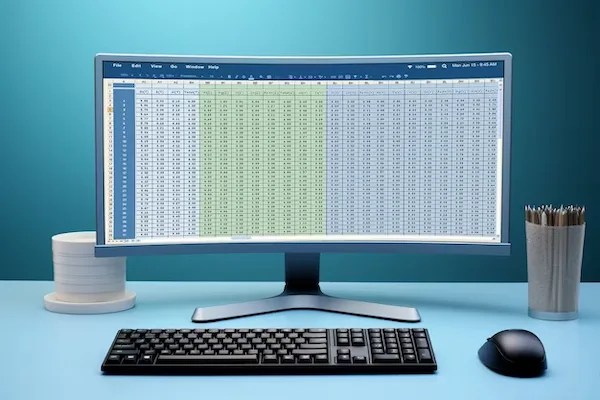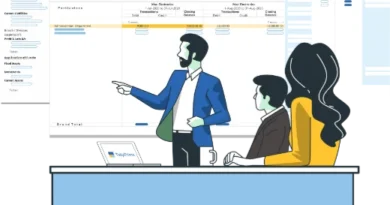How to Split Data in Tally Prime?
Splitting data in Tally Prime enables you to manage your financial information efficiently and keep your records organized.
How to Split Data in Tally Prime?
Tally Prime allows you to split data from a company into two periods. This can be useful for a variety of reasons, such as:
- Moving to a new financial year
- Separating different business activities
- Creating a backup copy of your data
To split data in Tally Prime, follow these steps:
- Go to the Gateway of Tally.
- Press
Alt+Y(or click on Data in the menu bar). - Select Split > Split Data.
- Select the company that you want to split the data for.
- In the Split from field, enter the date from which you want to split the data. This is the date that will be considered as the beginning of the new period.
- Press
Enterto split the data.
The data will be split into two periods:
- The period before the split date will be retained in the original company.
- The period after the split date will be created as a new company.
Note: You can only split data for a company that is in the Closed state.
Here are some additional things to keep in mind when splitting data in Tally Prime:
- Make sure that you have backed up your data before you split it.
- If you have any pending transactions or reports for the period before the split date, they will be carried over to the new company.
- You can also split data by ledgers or by transactions. To do this, select the appropriate option from the Split by drop-down list.
Benefits of Splitting Data
Here are some of the benefits of splitting data in Tally Prime:
- It helps you to keep your data organized and manageable.
- Allows you to track your financial performance more accurately.
- Helps you to comply with accounting regulations.
- It can be a useful way to backup your data.
Step by Step Guide on How To Split Data
Here is a complete step-by-step details on how to split data in TallyPrime:
Step 1: Access the Gateway of Tally
Open Tally Prime and head to the “Gateway of Tally.” This serves as your central command center for various functions within the software.
Step 2: Initiate Data Split
In the Gateway of Tally, press “Alt+Y” on your keyboard or click on “Data” in the menu bar. This action will open a dropdown menu; select “Split” and then click on “Split Data.”
Step 3: Choose the Company
You’ll need to select the company for which you want to split the data. Ensure that you’re working within the correct company, as data splitting is specific to each entity.
Step 4: Define the Split Date
In the “Split from” field, enter the date from which you want to split the data. This date marks the beginning of the new period. It’s essential to choose this date thoughtfully, as it determines the division of your financial data.
Step 5: Execute the Split
With all parameters set, simply press “Enter” to initiate the data split. Tally Prime will perform the necessary calculations and separate your data into two distinct periods.
What Happens Next?
Once you’ve completed the split, your data will be divided as follows:
- The period preceding the split date remains in the original company.
- The period following the split date is created as a new company.
It’s worth noting that data splitting can only be performed on a company that is in the “Closed” state.
Conclusion
In conclusion, mastering data splitting in Tally Prime is a valuable skill that can significantly enhance your financial management capabilities. By following these simple steps and considering the additional tips, you’ll be well-equipped to organize, analyze, and comply with regulations regarding your financial data. So, take control of your records and make informed decisions with confidence.
Get the Tally Crack Latest Version.