How To Check Daily Cash Balance In Tally Prime?
In the world of business and finance, keeping a close eye on your daily cash balance is vital for sound financial management.
Tally Prime, one of the most popular accounting software solutions, provides a straightforward method to monitor your daily cash flow.
In this blog article, we’ll guide you through the steps to check your daily cash balance efficiently in Tally Prime.
Why Monitoring Daily Cash Balance Matters?
Before delving into the “how,” let’s briefly touch upon the “why.” Daily cash balance monitoring is essential for several reasons:
- Financial Health: It helps you gauge your company’s financial health on a day-to-day basis.
- Decision Making: Timely insights into cash flow empower you to make informed decisions about expenses, investments, and savings.
- Preventing Issues: Identifying cash shortages or surpluses early can help you prevent financial issues.
- Budgeting: It aids in effective budgeting and cash flow forecasting.
How To Check Daily Cash Balance In Tally Prime?
Checking daily cash balance in Tally Prime is a straightforward process, enabling you to maintain control over your financial resources.
You can access your daily cash transactions, calculate your cash balance, and make informed financial decisions simply following these steps.
Step 1: Launch Tally Prime
Begin by launching Tally Prime and opening the company file for which you want to check the daily cash balance.
Step 2: Navigate to Gateway of Tally
In the Tally Prime interface, locate and click on the “Gateway of Tally” icon at the top-right corner of the screen or use the shortcut key “G.”
Step 3: Access the Daily Cash Balance Option
Once in the Gateway of Tally, choose the “Display” option from the left-hand menu.
Step 4: Select “Cash/Bank Books”
Under the “Display” menu, select “Cash/Bank Books.” This will take you to a screen where you can access various cash and bank-related reports.
Step 5: Choose “Day Book”
From the list of cash and bank reports, select “Day Book.” This report displays a comprehensive list of daily transactions, including cash transactions.
Step 6: Set the Date Range
Specify the date range for which you want to check the daily cash balance. You can choose a single day or a range of dates to view transactions within that period.
Step 7: View the Daily Cash Balance
Scroll through the Day Book report to view all the daily transactions for the selected date range. Your cash transactions, including receipts and payments, will be listed here.
Step 8: Calculate the Daily Cash Balance
To calculate the daily cash balance, simply add up all the cash receipts and subtract the cash payments. The result will be your daily cash balance for the chosen date range.
Step 9: Customize the Report
Tally Prime allows you to customize the Day Book report further if needed. You can filter transactions by specific ledger accounts or even export the report in various formats for further analysis.
Step 10: Save and Analyze
If required, save the Day Book report for future reference or analysis. This can be particularly useful for reconciling your cash transactions or preparing financial reports.
Conclusion
In conclusion, Tally Prime’s user-friendly interface and robust reporting capabilities make it a valuable tool for managing your daily cash balance and overall financial health. Whether you’re a small business owner or a finance professional, utilizing Tally Prime’s features can simplify your daily cash management tasks, ensuring financial stability and sound decision-making.



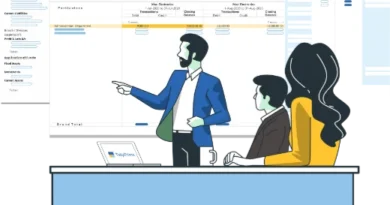
Thank you Akash for the simple instructions.